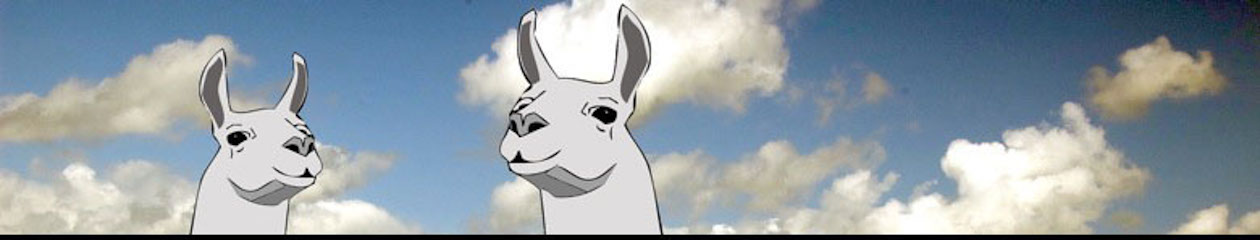Finally getting things sorted with the new blog software I switched for two main reasons:
- MovableType version 3 had increased licensing restrictions so that the free version would only support one blog (pretty much)
- The comment spam problem had caused me to close off all comments on the blog and there were a couple of good Captcha-based plugins for WordPress
I started off by exporting the stuff from my MovableType blog, and then set up a local copy of WordPress on my Powerbook. With that in place I could import the MovableType export. That worked well with a slight problem related to the Textile 2 post formatting plugin for WP which didn’t use the same syntax for images as the version for MT. WP and its plugins are written in PHP whereas MT is written in Perl. With a bit of fiddling I managed to make Textile 2 for WP handle the images in my old blog posts.
After that it was just a case of getting the templates and style-sheets right and installing one of the Captcha comment plugins.
It was easy to get the style-sheets working nicely with Firefox and Safari as both are pretty close to the standards regarding CSS, but Internet Explorer proves to be more of a challenge. It has a problem with the Box Model of layout that CSS uses and plays fast and loose with positioning and margins. Even better than that, the Mac implementation of IE (version 5) reacts very differently to way Windows IE 6 treats the same code.
Offline I only have a Mac to test stuff on, but have Virtual PC with Windows XP running inside that. VPC has an issue with OS X Tiger so that it won’t run in Virtual Switched Network mode, only shared network mode, so I can’t reach the web server running on the Mac from the virtual PC also running on the Mac. Instead to test the layout I have to save a copy of the page tothe shared directory using Firefox on the Mac, then open it using IE on the PC. All a bit tedious. I also don’t have access to all the info on the IE bugs which are available online.
I do have a spidered copy of most of the WP documentation which has proved very useful. Having all the documentation online is great for making sure that its all current etc, but does cause a problem if, like me, you have to pay for internet time. Maybe an automated daily package could be compiled for people who want to read the docs offline?
I’ve used some Apache rewrite rules to redirect links to my old MT pages to the equivalent WP entries so that Google etc should still find them.
I had the devil’s own trouble getting either of the two Captcha comment plugins to work. One required PHP to be compiled with GDlib and FreeType, the other needed ImageMagick with FreeType. Neither the PHP I had built nor the ImageMagick were suitable. I rebuilt PHP with the required modules but still didn’t get AuthImage to work, so have now (I hope) built ImageMagick as required by SecureImage instead. I left the compilation going on yesterday when I left the Internet cafe so we’ll see how it is when I get back there to upload this blog entry.
Update: It didn’t work, but a bit of tweaking means that comments are now working. Woohoo!
Some pros and cons for WordPress vs MovableType…
Pros:
- Built-in link handling
- Fully Open Source
- Easily extendable
- Well documented and commented code.
Cons:
- Every page generated dynamically so slower than the static pages used by MT.
- Some built-in tags are a bit restrictive.
- Documentation only online